Curious about how to install and use SKYPRO on the computer or have you lost the settings of the SKYPRO?
Don’t worry this post will guide you.
Simply follow these steps as given below:-
Simply follow these steps as given below:-
- Insert SKYPRO EVDO device in the USB slot of your computer.After you insert go to "My Computer" or "This PC" depending upon which operating system you are using. And then you will see as shown in "image 1". You will find SKYPRO logo named as "EVDO".
- Now right click on the drive named as "EVDO" i.e. the drive with "SKYPRO" icon. And then click on the "Install or run the program from your media" as shown in "image 2".
- When the installation is complete you should be able to see a window as shown in "image 3". Now installation of SKYPRO is over and now you should set the settings for the internet.
- Go to the "File' tab of the left top of the window as shown in "image 4" and then click on the "Settings" button.
- After you complete step 4. You will see the new window as that of "image 5". Now click on the "New" button.
- You will see new pop up window as shown "in image 6". This is the area where you should input internet settings parameters.
- Now input the settings as shown in "image 7" i.e.
- Name:- Whatever you want as per your desire. This will not affect settings. This is just for your ease.
- Number :- #777
- Username:- "ntcdma" or "your mobile number (number of skypro sim)".
- Password:- "ntcdma" if the username you have selected is "ntcdma" or "your mobile number (number of skypro sim)" if you have selected username as ""your mobile number (number of skypro sim)". And then click on the "OK" button as shown in "image 7".
- Now you have completed the settings and now choose "Mode selection" as per your choice as in "image 8" and then click on the "OK" button as in "image 8".
- Now you are ready to use SKYPRO internet. Just you have to do is Click the desired button "Connect" as in image 9". And after a while, you will see the button "Connect" changes into "Connected". And now you can use internet.
If you still face some problems then contact customer care on 1498 or 191. You may also comment your problems below in the comment box. I may try to solve your problem(s).


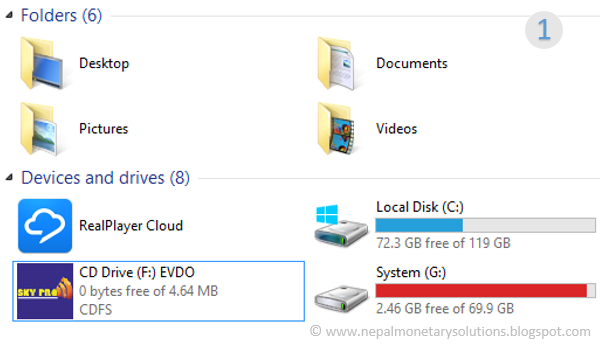













No comments:
Post a Comment