If you are curious about how free website/blog can be created on www.blogger.com then you can be guided by this post.
Though this post is simple and most of you may already know about this but this post is for them who don't know this.
Though this post is simple and most of you may already know about this but this post is for them who don't know this.
Following are the steps to be followed:-
- First, visit www.blogger.com. You will see the page as shown in "image 1" if you are not logged into google accounts. If you already have a google account then sign in and if you don’t have google account click on the "create account" and then sign up for a google account.
- Then after you get signed in the www.blogger.com click the "New Blog" button as shown in "image 2".
- After you click the "New Blog" button you will see the page as shown in "image 3".
- Now you can name your blog in the "Title" field as per your choice and blog address in the "Address" field. Remember blog address will be subject to availability and by default, you will get .blogspot.com at the end part of your blog address. If your desired blog address is available you will see the message "This blog address is available" and if not available choose another one as shown in "image 4". And finally, choose the Template from the available templates and click the "Create blog" button as in "image 4".
- After you complete the step 4. You will see page as shown in "image 5". Now your blog is ready and you can publish your posts.
- Now click the "New Post" button and then you will be directed to the page as shown in "image 6".
- Now input the post title (heading) as per your desire and post content below the title filed as shown in "image 7" and click the " Publish" button.
- After you complete step 7. You will see the page as in "image 8" and where your currently published post is shown. And if you want to publish more post then again click "New post" button and continue. And if you want to see how your blog looks click on the "View blog" button. And further you can modify the looks of your blog in the way as you want.
If any questions arise in your mind then please feel free to write questions in the comment or contact us on http://nepalmonetarysolutions.blogspot.com/p/contact-us.html.




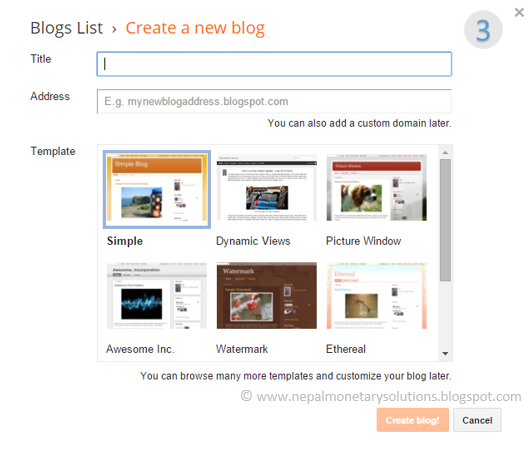










No comments:
Post a Comment