In today's world technology is growing day by day and Internet is one of them. We use the Internet to pull or push the information. And information is available on the website/blog. We can share whatever we want on the website/blog.
You may want to share your knowledge. You may want to promote your business or profession. Thus, we all may be in need of own website/blog. This need may be just for hobby or other beneficial matters as stated above. But many people like students or jobless person may not be able to afford website/blog/domain because many website/blog/domain provider is paid one.
You may want to share your knowledge. You may want to promote your business or profession. Thus, we all may be in need of own website/blog. This need may be just for hobby or other beneficial matters as stated above. But many people like students or jobless person may not be able to afford website/blog/domain because many website/blog/domain provider is paid one.
So what can be done then?
Today I am sharing you the process by which you can get website/blog/domain free for lifetime. But remember you may get the desired website/blog/domain as provided by the provider.
What you need (requirements)?
1. Scanned image of your citizenship id card.
OR
2. Scanned image of your business (company, firm etc.) registration letter.
Now follow these steps:-
- Log on (visit) http://register.mos.com.np/. And click on the input text field "Desired Domain Name" as shown in image 1.
- Punch the desired domain name in the text field and choose from the drop-down menu for the end part of the domain name as shown in the image 2. If your desired domain is available then you will get "Domain Available" message otherwise you have to choose another domain name.
(Note:- Remember domain name should be as of citizenship id card or the name of the business as mentioned in registration letter of authorized authority. As per your choice you may abbreviate (use a short form of the name) your name (business/personal). You may also just use initials of your name.)
- After you get the message "Domain Available" at the same time you will get the message "Drag this block to the basket as shown in image 3.
- Now drag the block (from above) to the basket (top right) as shown in image 4. Then input the required credentials as shown in image 4 (i.e. Register Your Username). Then follow the required steps as directed for successful sign-up.
- Now fill the required details and server names as per your choice. And upload image (citizenship card/business registration letter). The image should be of the size less than 800KB in size and of .jpg and .png formats. After selecting files by clicking on "Select Files" button as in image 5 clicks on "Upload" button as shown in image 5.
- If you want to host your website on www.blogger.com (FREE) and servers on afraid.org (FREE) then input servers same as shown in image 6 and as given below. After filling servers name click on the update button.
- Primary Name Server - NS1.AFRAID.ORG
- Secondary Name Server - NS2.AFRAID.ORG
- Tertiary Name Server - NS3.AFRAID.ORG
- Next, you will get an email after submitting a request for the domain. Now all you have to do is wait for next email. It's up to the domain provider whether they accept your domain name or not. They will inform you whether your domain name is accepted or not. If accepted then it's ok otherwise try again by other domain name or full fill the requirements as asked in the reason for denial of domain name registration. If your domain is approved then you will get the email as shown in image 7.
- If your domain is registered then you will get an email as shown in image 8.
- If your domain is rejected then you will get an email as shown in image 9. Then you have to apply again for new domain name. For applying again visit http://register.mos.com.np/ and log in with the username/email Id and password. Next, click the new domain request and type the desired domain name and then follow the step 5, 6 and 7.








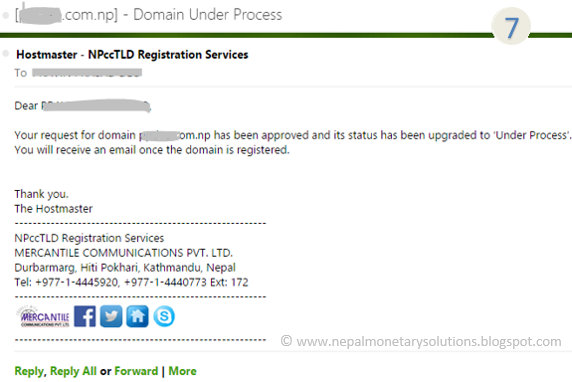







Free websites are generally low ranked in search engines. If you really want to get effective website and get it ranked in searched engine then you have to spend for it.
ReplyDeleteGet Your Own Professional Website!
http://websitesavy.com/